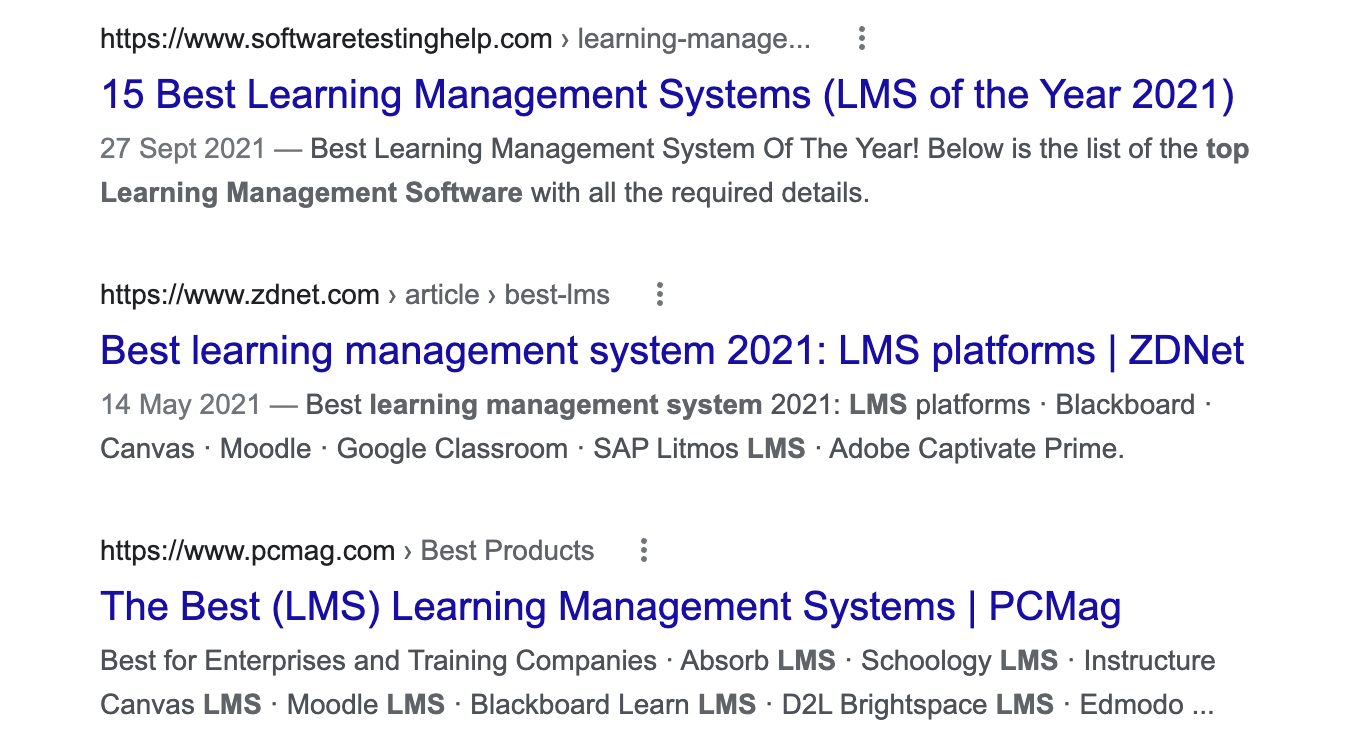5 content formats that always drive leads for SaaS companies
So you’re a SaaS company, and you want to invest in content. Great idea. SEO as a growth channel can help to drive not just traffic, but those all important leads.
Most SaaS companies I work with already have huge blog libraries, but when I begin to audit said blogs, I often see that they haven’t covered any of the basic formats that could be driving leads easily.
Below are five content formats that always tend to work well for lead gen in SaaS, regardless of industry.
These are the formats to create first as they’re often “quick win” ways of driving leads, traffic and ranking, while you work on the more complex strategies.
1. How to do [your use case] with [the most basic option possible]
Spoiler: for most SaaS tools this is actually a Google Doc or Excel spreadsheet. For example, for a note-taking tool like Notion your guide would be "how to document work processes". For a reporting tool “how to report on your numbers using an Excel spreadsheet”.
Zapier have built almost their entire SEO model on this concept - Google anything like "how to connect Slack to Gmail" and you’ll get this type of Zapier entry on page one:
Most companies won’t need to cover hundreds of scenarios like Zapier but even creating one blogpost to explain how to do this at the most basic level could lead to conversion.
We recently implemented this type of blog for a client which explained how to do their use case with an Excel spreadsheet (even though their tool replaces the Excel spreadsheet) and this piece alone receives 7k impressions and 300 clickthroughs per month, as well as being one of the highest converting pieces on their site.
Don’t be afraid to promote the “old way” - as it gets people through the door, where you can then share your “new way” with them.
2. Top tools to use for [your category]
If you search any SaaS category for example “top learning management systems” you’ll see how the top organic search entries are usually lists of tools that sit within that category.
Dominating page one are usually review sites such as Capterra and G2.
However if you broaden the category, for example “top digital tools for schools” which then covers your learning management system plus other complimentary tools for schools, you could find yourself onto a winner.
Buffer’s Head of Content Ash Read talks about how blogs such as this one (mentioning Buffer amongst other social media tools for businesses) is one of their main drivers of traffic today.
Replicate this for your industry/customer and you could drive a nice amount of traffic and leads.
3. How to choose the best [your type of software]
This is slightly more difficult to get right but involves writing a buyer's guide for your type of software that helps the user to come to the best decision when spending their budget (i.e. your product!).
For example, if you’re a learning management system your blog may read something like:
How to Choose the Best Learning Management Software for Your Organization
What is “learning management software” (LMS)?
Types of LMS’s
How to choose an LMS
Features
Pricing
Support
Longevity
Top learning management systems (with pros and cons)
You can either bite the bullet in the last chapter and position your product against competitors, sharing openly about the pros and cons of each. If you don’t feel comfortable even mentioning competitors, you could create more of a general buyer’s guide and then direct the user to your product in the CTA.
It’s also important to note that buyer’s guides can be a competitive area, with most competitors already having their own buyer’s guide. If this is the case you can improve performance by creating a niche buyer’s guide for a subset of your audience (for example “how to choose the best learning management system for schools”).
4. [Your software] for [specific industry]
This format can be used as blogpost, or as landing pages connected from your website either in the top navigation or the footer.
You can see a great example here of how ScreenCloud, whose product is able to span various different industries, have implemented this:
To make this format as most effective as possible you should follow the same URL structure, for example:
awesomeproduct.com/education
awesomeproduct.com/healthcare
awesomeproduct.com/government
awesomeproduct.com/private-sector
It’s relatively easy to help these pages rank well for your industry term but to improve performance create unique pages for each sector or use case.
This means that the content, headings, imagery and examples should be as personalised as possible for that industry. Not only does this help with ranking for each page, but it’ll also up conversion when website visitors feel “seen” in your examples.
5. [Your company] vs [competitor company]
This can be controversial. Perhaps, like many marketers, you’ve held off on writing competitor pages for risk of feeling icky. Or perhaps you have these pages but they currently live in your landing page builder and are only used for paid rather than organic?
I’m seeing many SaaS companies take the leap and add these pages to their SEO library so that buyers searching on Google can find their comparison page. (Shoutout here to the awesome Tom Bangay, Director of Content @ Juro who first brought this to my attention).
These pages are hugely effective at driving sign ups as someone looking to compare two branded products usually already knows what they want and are close to purchase.
It also gives you the ability to give a fair review of your product, and your competitor, which may not always happen if competitors have their own comparison pages, or if you’re relying on comparisons pulled from sites such as G2 and Capterra where more budget often = more positive reviews.
How many of these content formats do you feel confident creating for your SaaS company? For help working out a content strategy that works, get in touch.